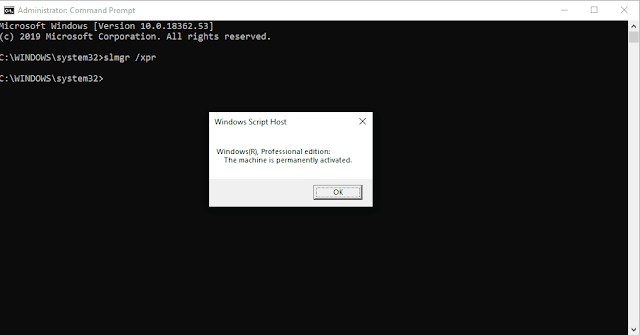- Press the Windows key on your keyboard, type "Notepad", and press Enter. Or Launch Notepad by clicking on Start then type Notepad on the search bar. Click on Notepad to launch the program.
- Copy this page command and Paste in your commands in Notepad.
- Save your file with a name of "Cleaner" with an extension of .bat
@echo off
del /s /f /q %windir%\temp\*.*
rd /s /q %windir%\temp
md %windir%\temp
del /s /f /q %windir%\Prefetch\*.*
rd /s /q %windir%\Prefetch
md %windir%\Prefetch
del /s /f /q %windir%\system32\dllcache\*.*
rd /s /q %windir%\system32\dllcache
md %windir%\system32\dllcache
del /s /f /q “%SysteDrive%\Temp”\*.*
rd /s /q “%SysteDrive%\Temp”
md “%SysteDrive%\Temp”
del /s /f /q %temp%\*.*
rd /s /q %temp%
md %temp%
del /s /f /q “%USERPROFILE%\Local Settings\History”\*.*
rd /s /q “%USERPROFILE%\Local Settings\History”
md “%USERPROFILE%\Local Settings\History”
del /s /f /q “%USERPROFILE%\Local Settings\Temporary Internet Files”\*.*
rd /s /q “%USERPROFILE%\Local Settings\Temporary Internet Files”
md “%USERPROFILE%\Local Settings\Temporary Internet Files”
del /s /f /q “%USERPROFILE%\Local Settings\Temp”\*.*
rd /s /q “%USERPROFILE%\Local Settings\Temp”
md “%USERPROFILE%\Local Settings\Temp”
del /s /f /q “%USERPROFILE%\Recent”\*.*
rd /s /q “%USERPROFILE%\Recent”
md “%USERPROFILE%\Recent”
del /s /f /q “%USERPROFILE%\Cookies”\*.*
rd /s /q “%USERPROFILE%\Cookies”
md “%USERPROFILE%\Cookies”